Hello everyone! I am writing this post to describe an Android app that I believe every parent of young kids MUST HAVE.
This app is for all those parents who give their phones/tablets to their kids so that they can watch YouTube, or other videos on the phone and they don’t want their kid to be exploring the phone! I, myself am a parent of two little monsters and I play YouTube videos for my kids and give them the phone. With this app, I give the phone to my kids and not worry about them exploring my phone!
Child Lock

The name of the application is “Child Lock”. You can download this application from the Google Play Store by clicking here.
Walk-through of the application
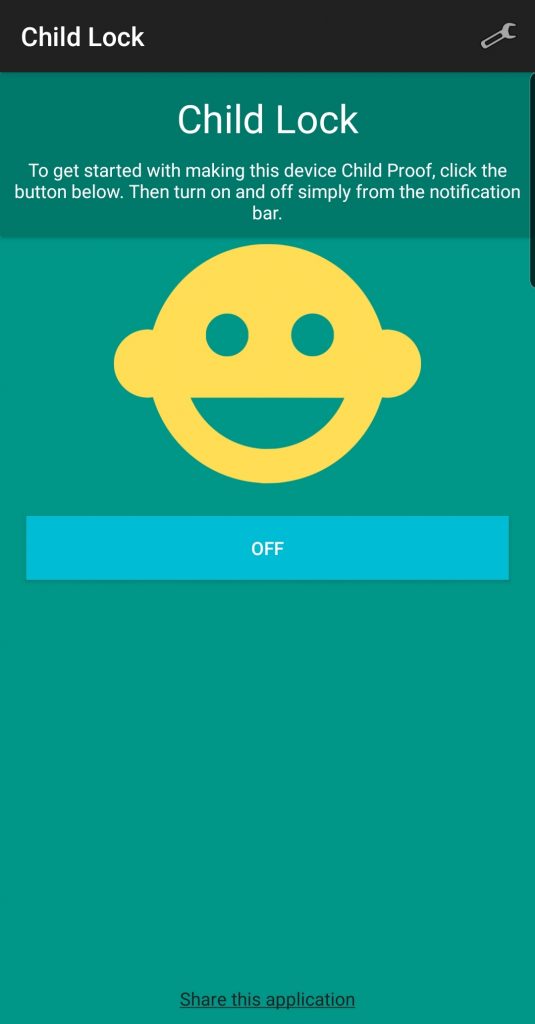
This is the main screen of the application. This is what you see when you open the application. When a user clicks on the main button to turn it on, they will see a button populate in the notification bar as follows:
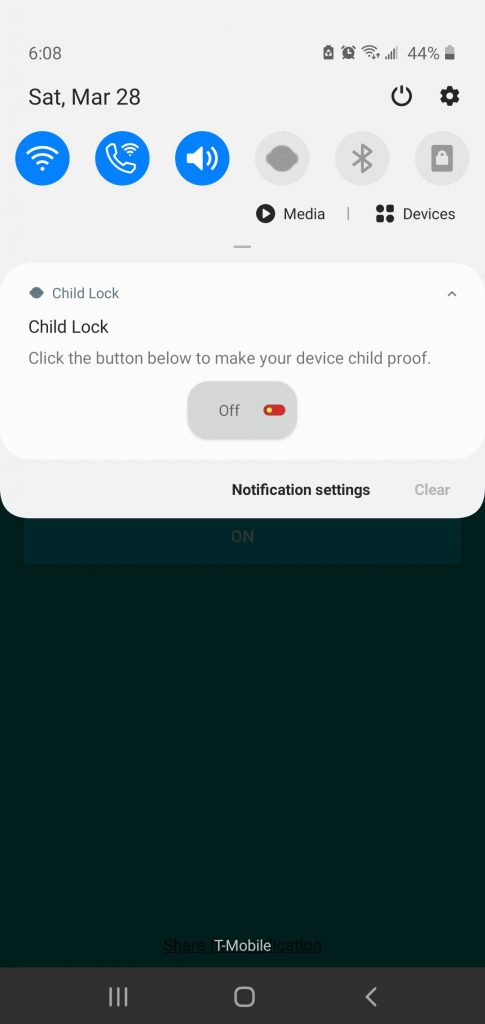
Now that the button is here, you can start to play any video and then pull-down the notification bar and turn on Child Lock.
Once Child Lock is turned on, the kid can watch the phone and you don’t have to worry about them exploring the device.
Note: You can hide this button in the notification bar from the settings to make it harder for the child to turn off Child Lock.
Another way to toggle Child Lock is from the quick settings button. Once you have added the application’s quick settings button, you can toggle Child Lock from the quick settings as follows:
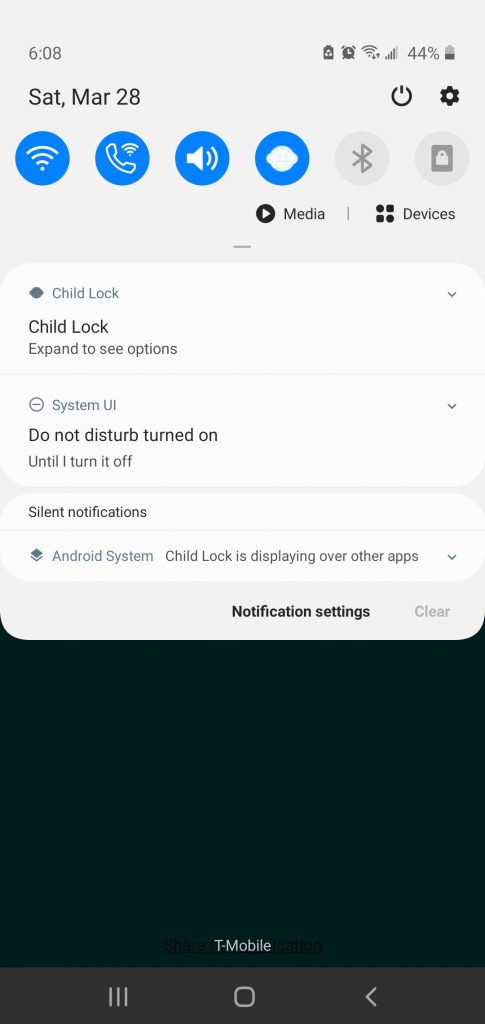
There are more features that this application currently has and they can be turned on/off from the settings. The following is a screenshot of the settings:
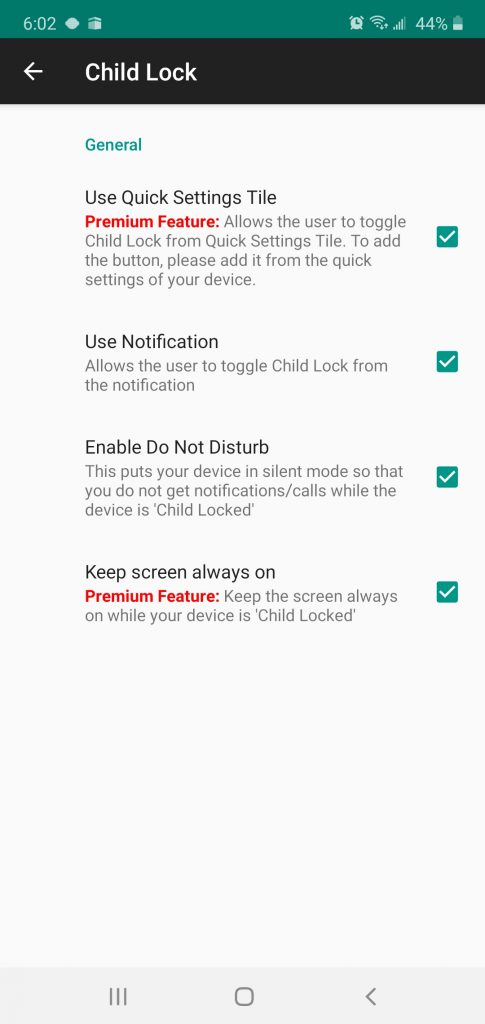
Have fun, utilizing this app and be at ease when you give your device to your children to watch videos on!
Please leave comments on how you would rate this application!
0 Comments